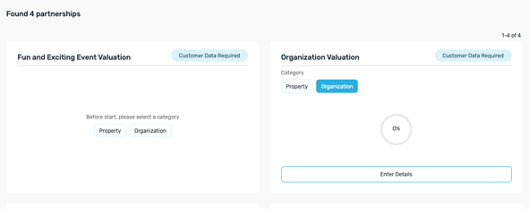An overview of the Pricing Module and How To Use it
The Pricing tab is designed for you to value your assets or organization. We often refer to this tab as "Asset Valuation" as it allows your organization to assign value to the assets that are leverage-able to a potential corporate partner.
Accelerist provides the Asset Valuation to organizations for use in a variety of ways, including balancing organizational resources, framing your points of differentiation, and deciding how much to ask from potential and existing partners.
To Begin a New Valuation in the Pricing Tab:
- Navigate to the “Pricing Tab” at the top of the page

- The Pricing Module will then display the number of valuations you have available to you and your team (unless otherwise agreed upon with your account manager). If these are not displayed, contact ticketing or your account manager to add these immediately.
- A New Valuation will be pictured as seen below on the left side. You will be able to first choose if you want to value a property or your overall organization. Property can refer to a specific event or custom asset that you would like to value (Examples include: Gala, Virtual Fundraising Event, Race for the Cure, Annual Conference).
- Once you choose what you are valuing, the valuation will open for you to begin collecting data as seen on the right side below.
- To begin entering data, Click "enter details".