- Knowledge Base
- Prospecting
- Prospecting Lists
How to create a Prospecting Search Session
If you have a niche category you are searching and certain companies you want to prospect, you can add individual companies to a prospecting list. See screenshots below.
Step 1: Click into the prospecting tab. On the search bar navigate to advanced filters (between the x and magnifying glass)
Step 2: Search the companies you'd like to prospect or the niche, see below I have searched coffee
Step 3: Select those you want
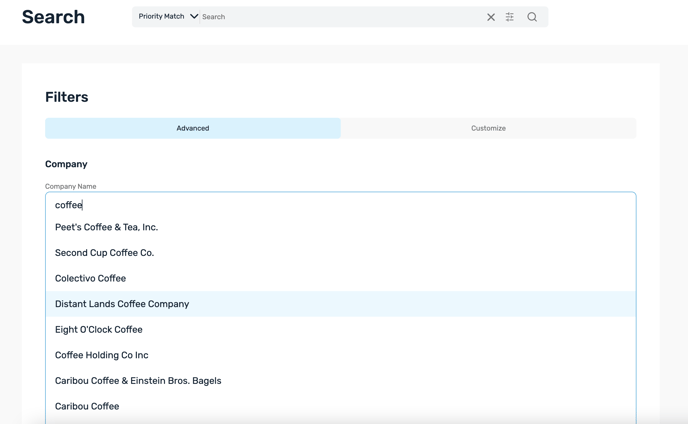
Step 4: Hit Search
Step 5: you will see all the companies you chose in the search
Step 6: SAVE SAVE SAVE the list
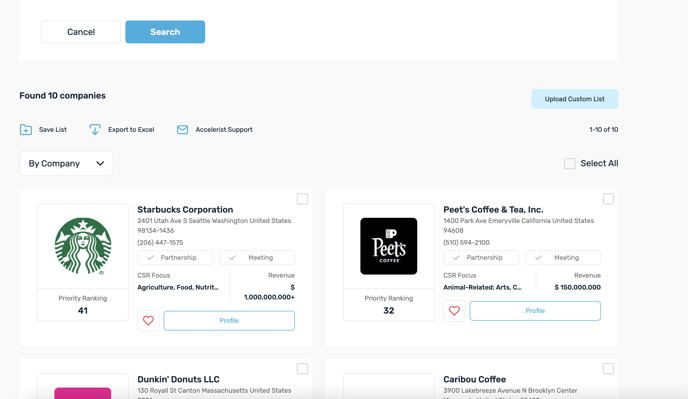
Next steps: you can pitch, batch pitch, or create a game-plan from the saved custom prospecting search
