- Knowledge Base
- ROI
- Measure
How do I add a Partner?
Adding a Partner in the ROI module
Lets walk through it!
Step 1: Log into the platform. Once in, navigate to the ROI tab.
Step 2: Click 'Add a Partner'
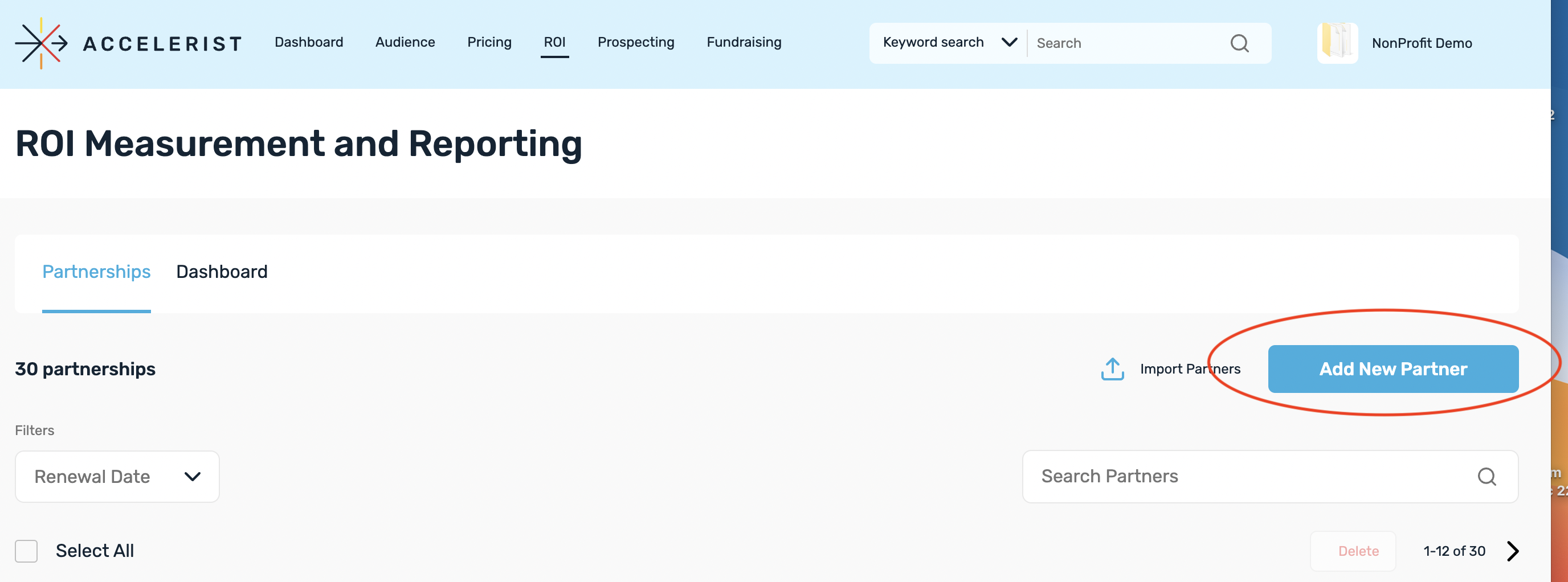
Step 3: You will see the pop up below. Go ahead and fill out the information as it pertains to your partnership.
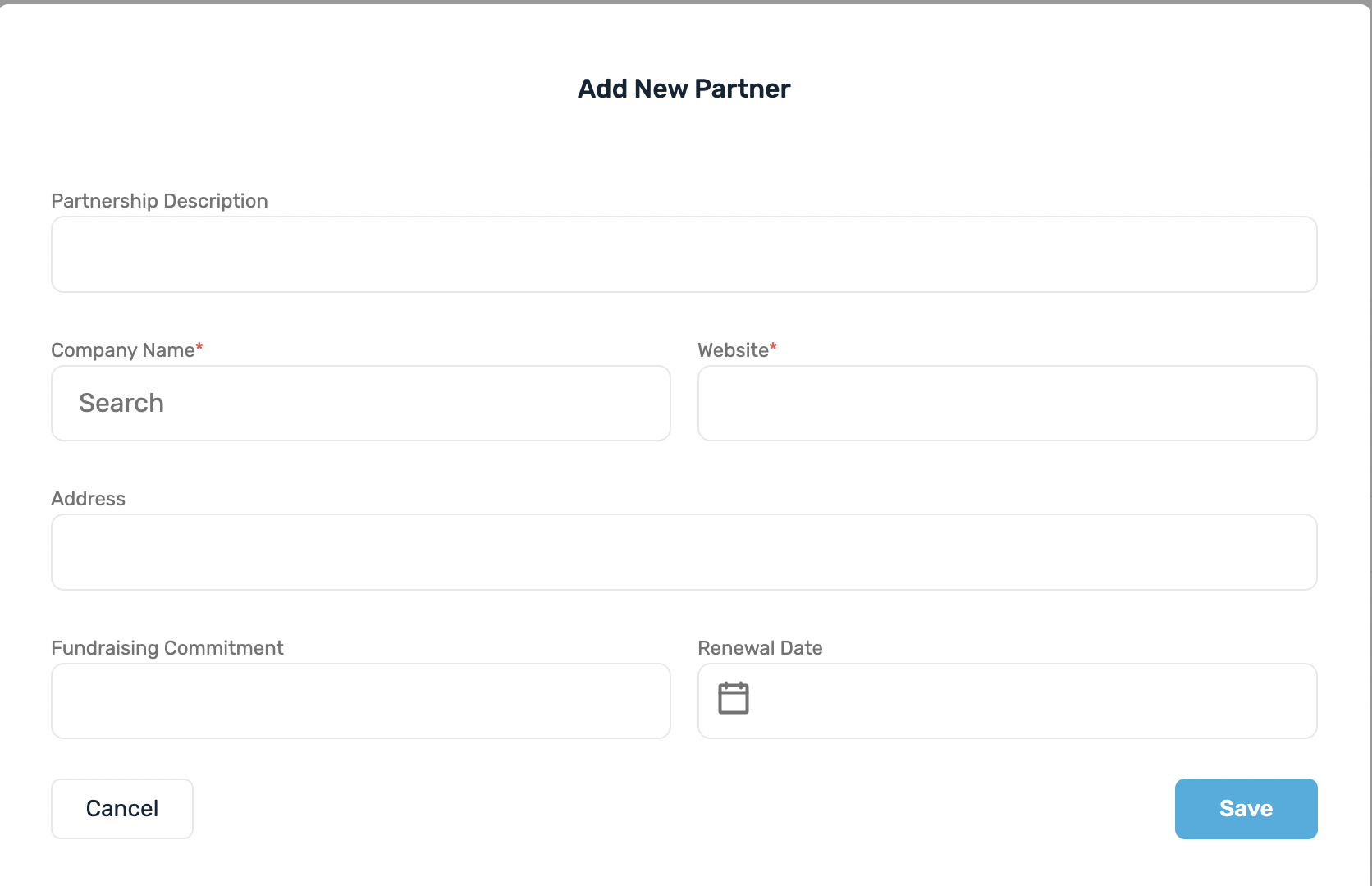
Step 4: You did it! You have successfully added a new partner

