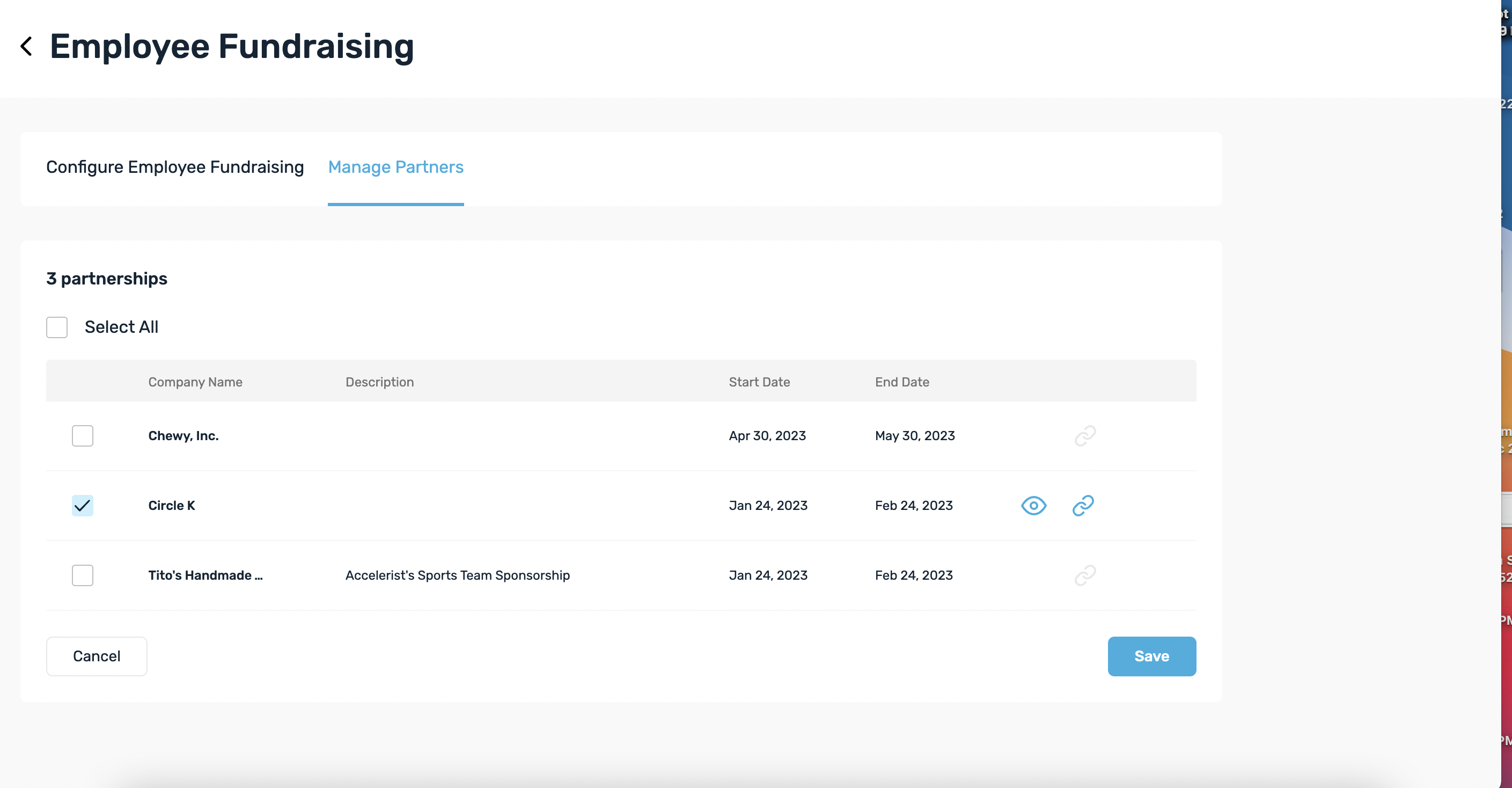- Knowledge Base
- Fundraising
- Employee Fundraising @ Work
Employee Engagement: How To Set Up
An overview on how to set up an Employee Engagement Fundraising page.
Step 1: Click the briefcase to start.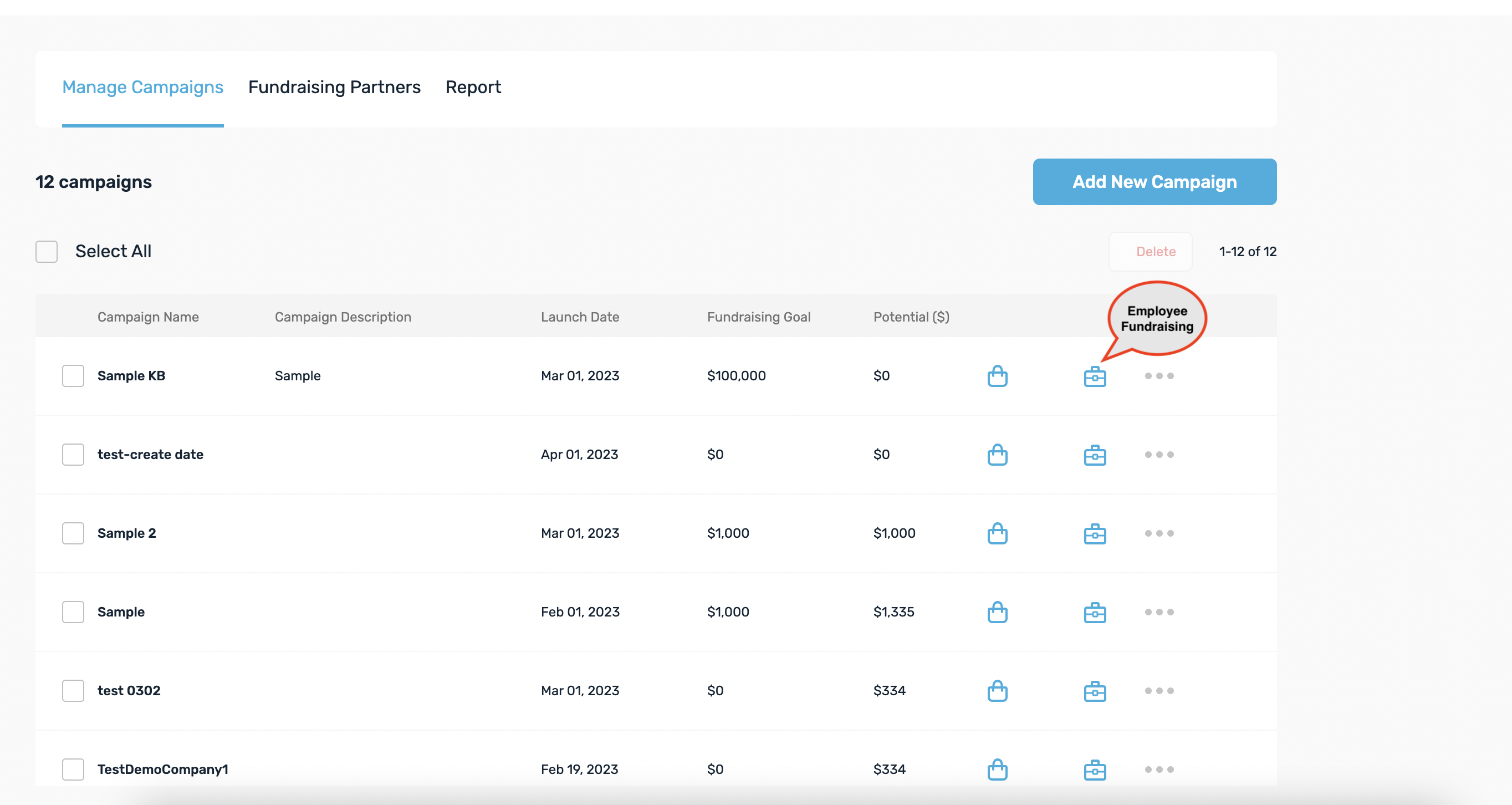
Step 2: Walkthrough the intake and select your color, font, ect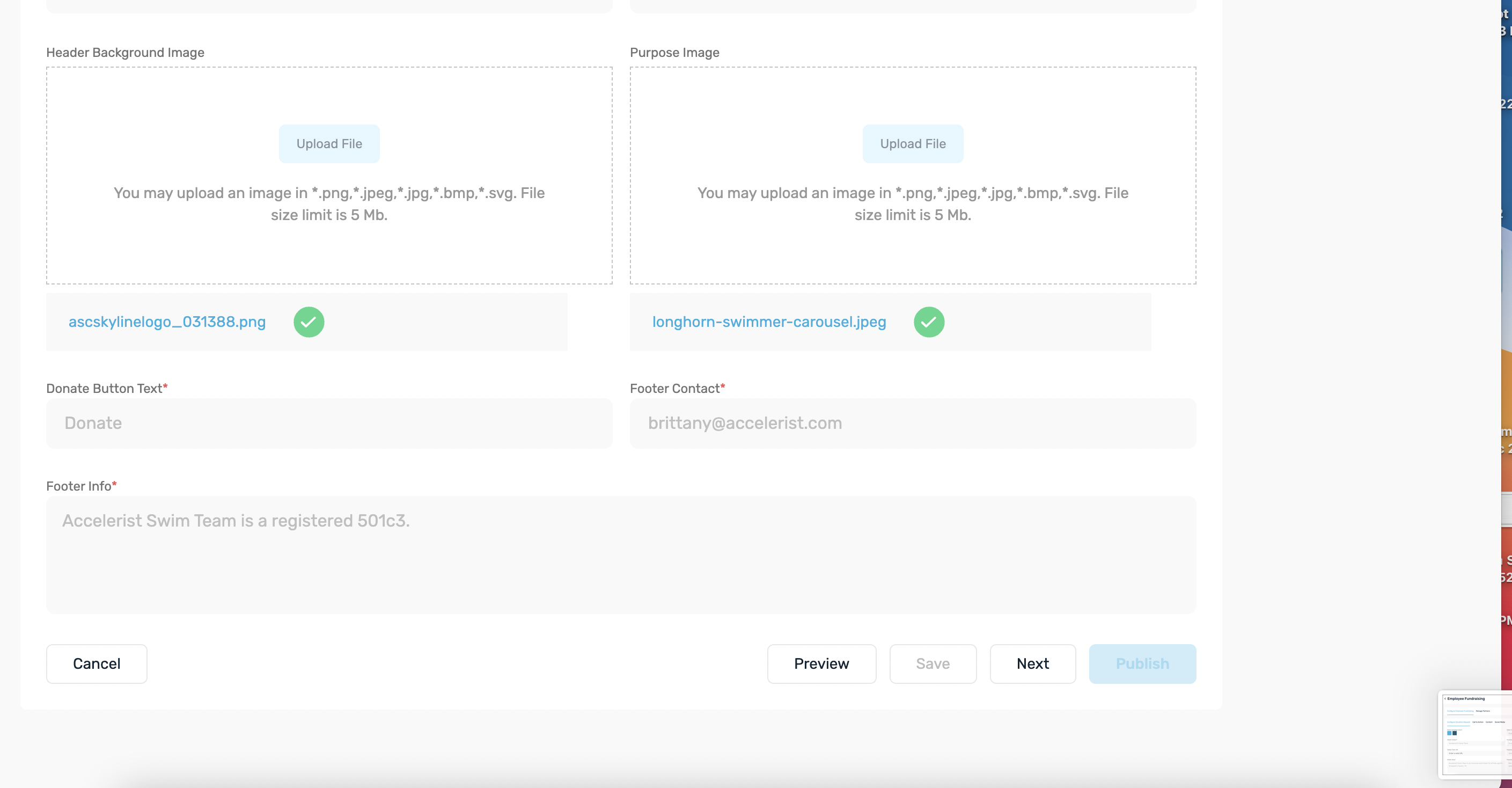
Step 3: You begin to fill out your Call to Actions -- you can have 3 total.
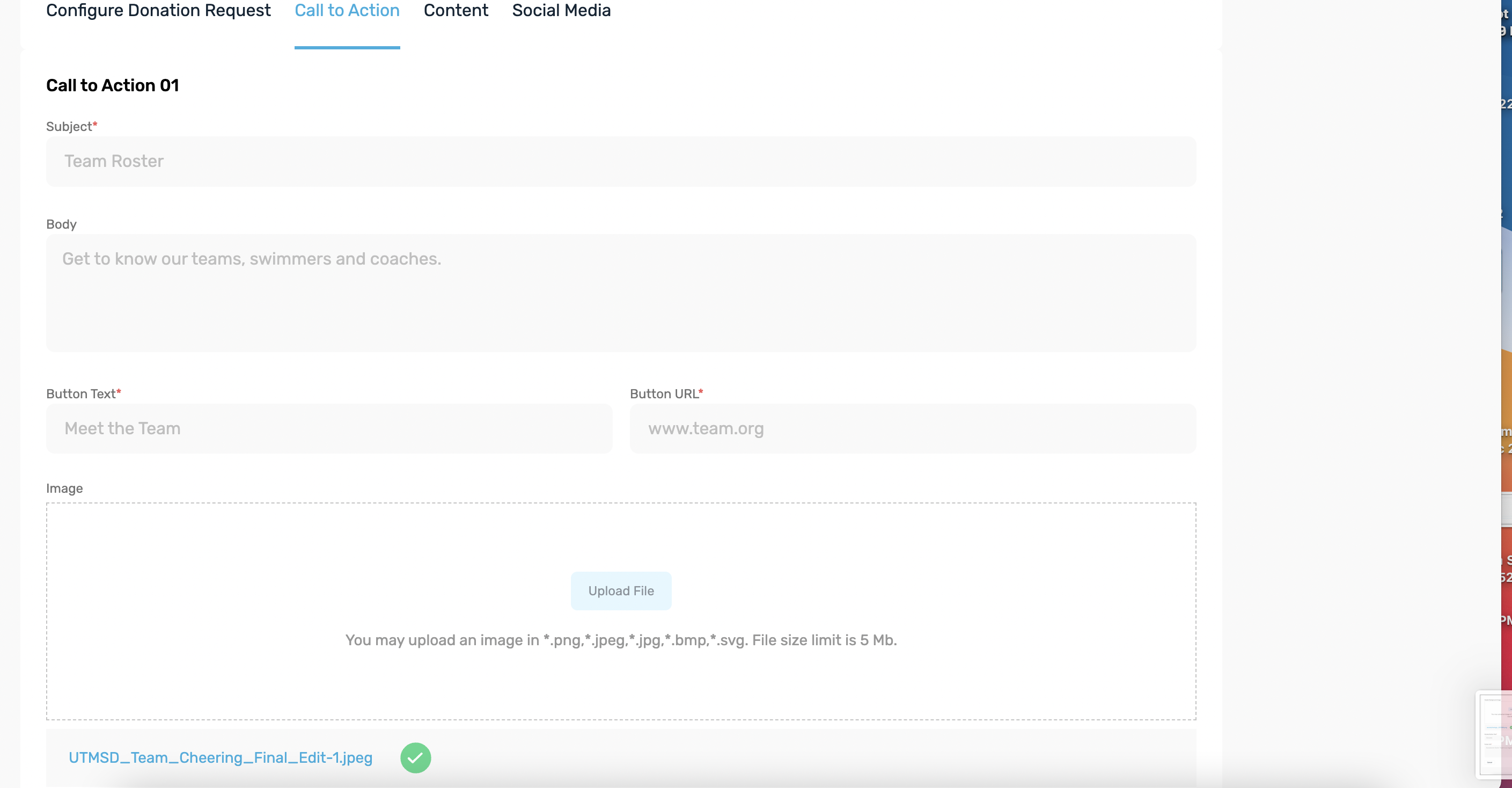
Step 4: Complete your Content Blocks -- you can have 5 total.
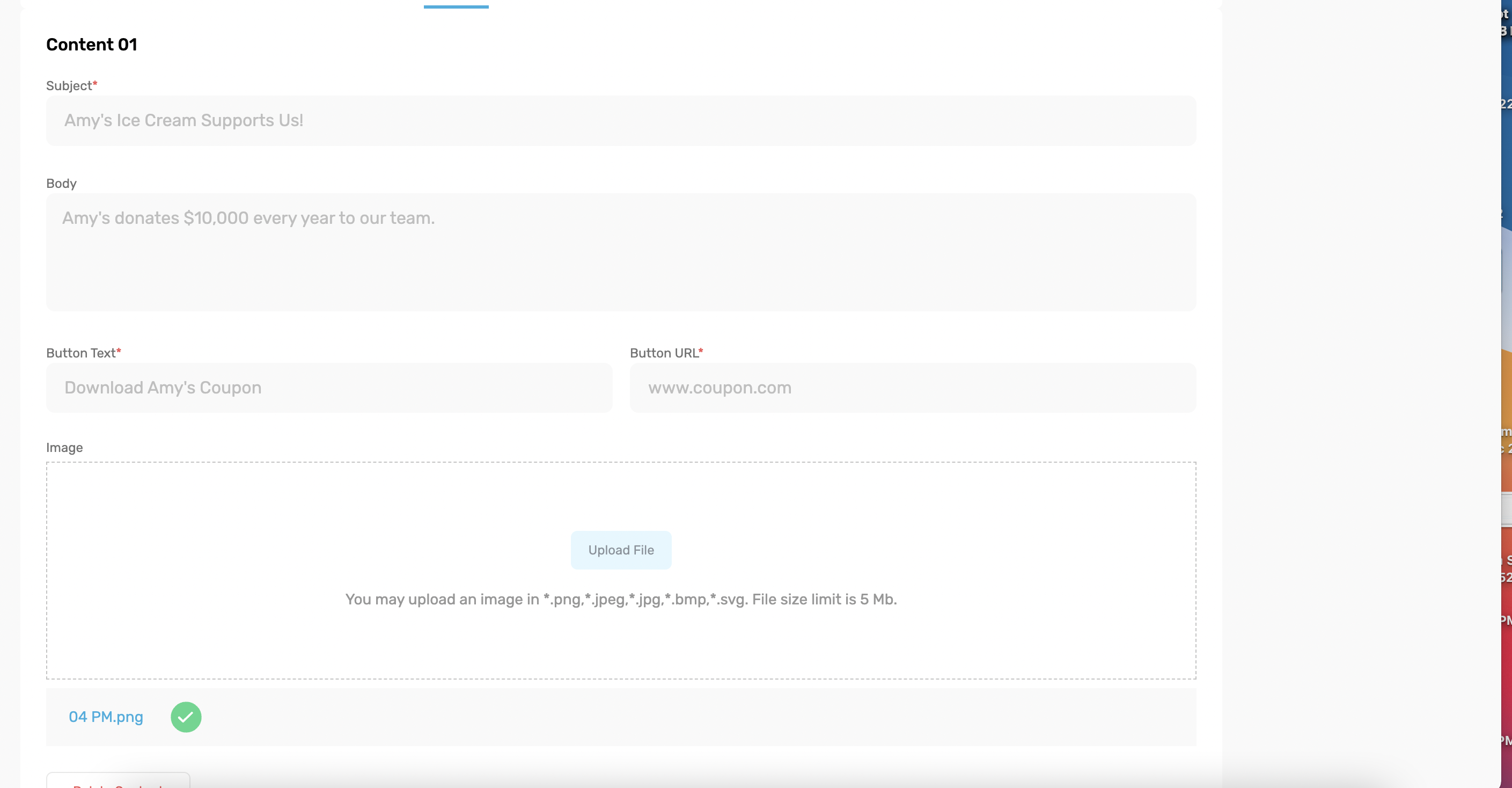
Step 5: Complete the site by adding in social handles and hitting save and publish!
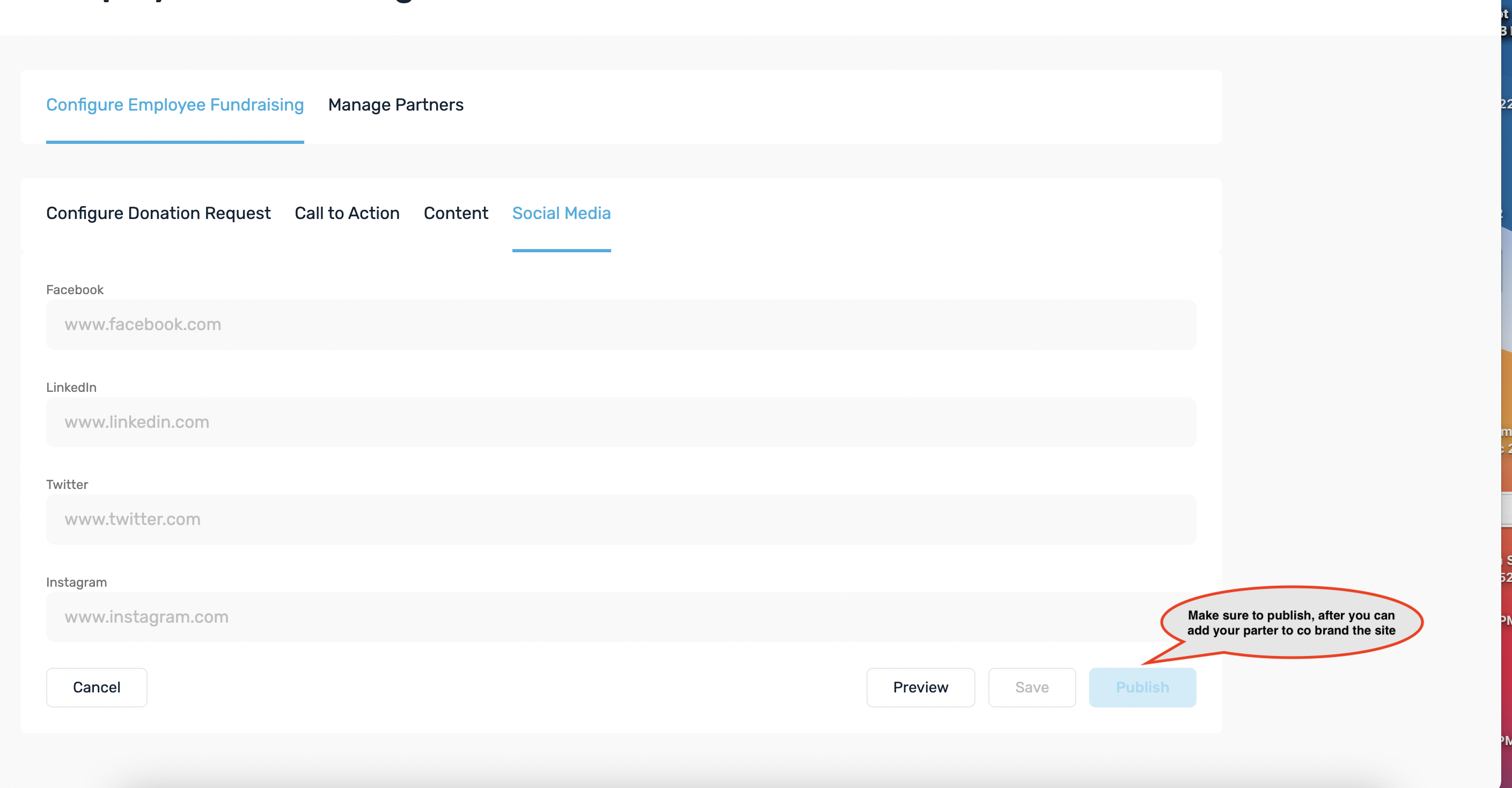
Step 6: Once published, you will see the Manage Partners tab where you will select the partner you want to co-brand the site with. The eyeball will open the microsite and the link will provide you the link to share the site.