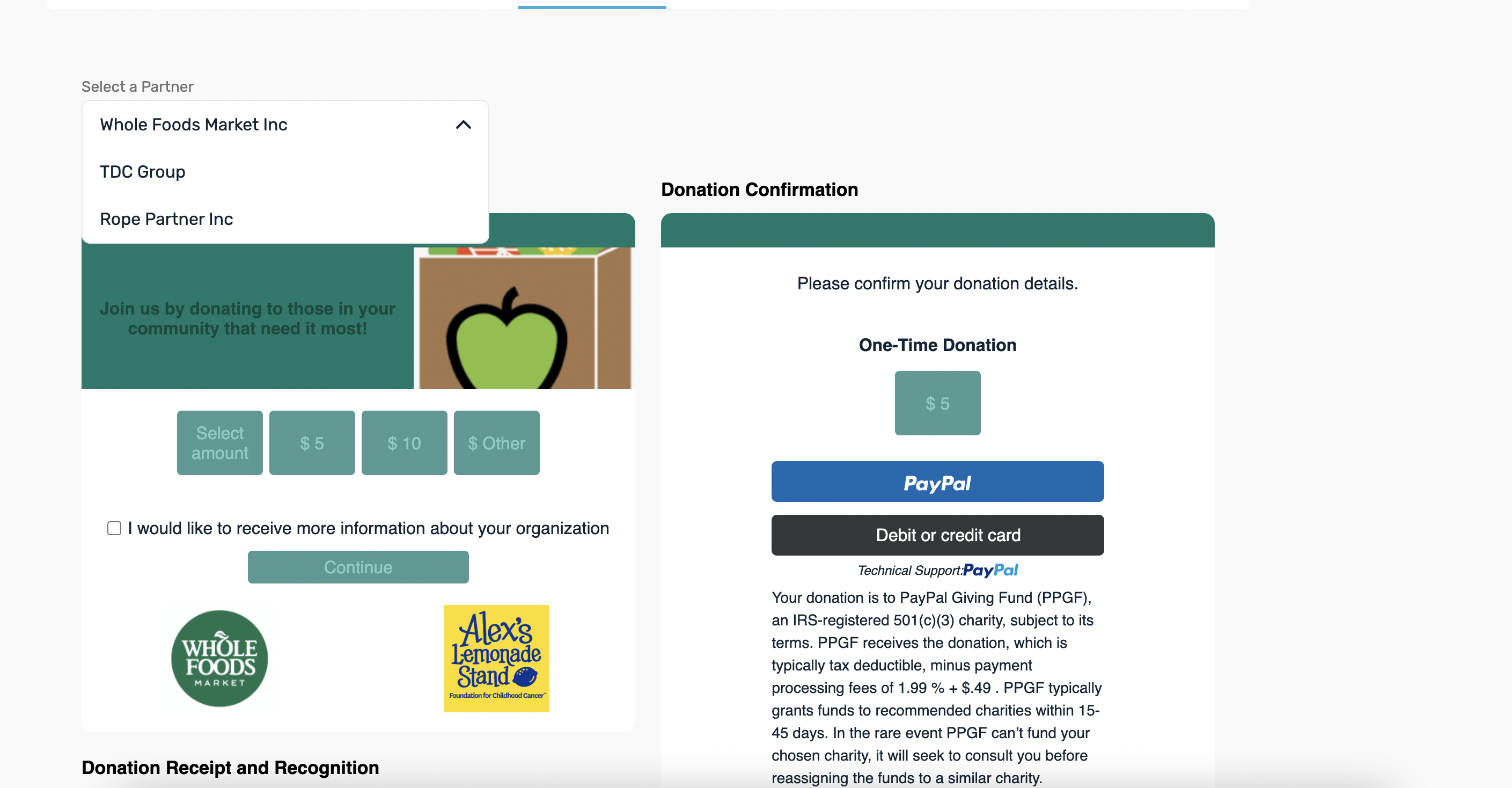Follow along the screenshots, we will show you the ropes to consumer fundraising!
Step 1: Navigate to the Fundraising tab and this is what you will see:
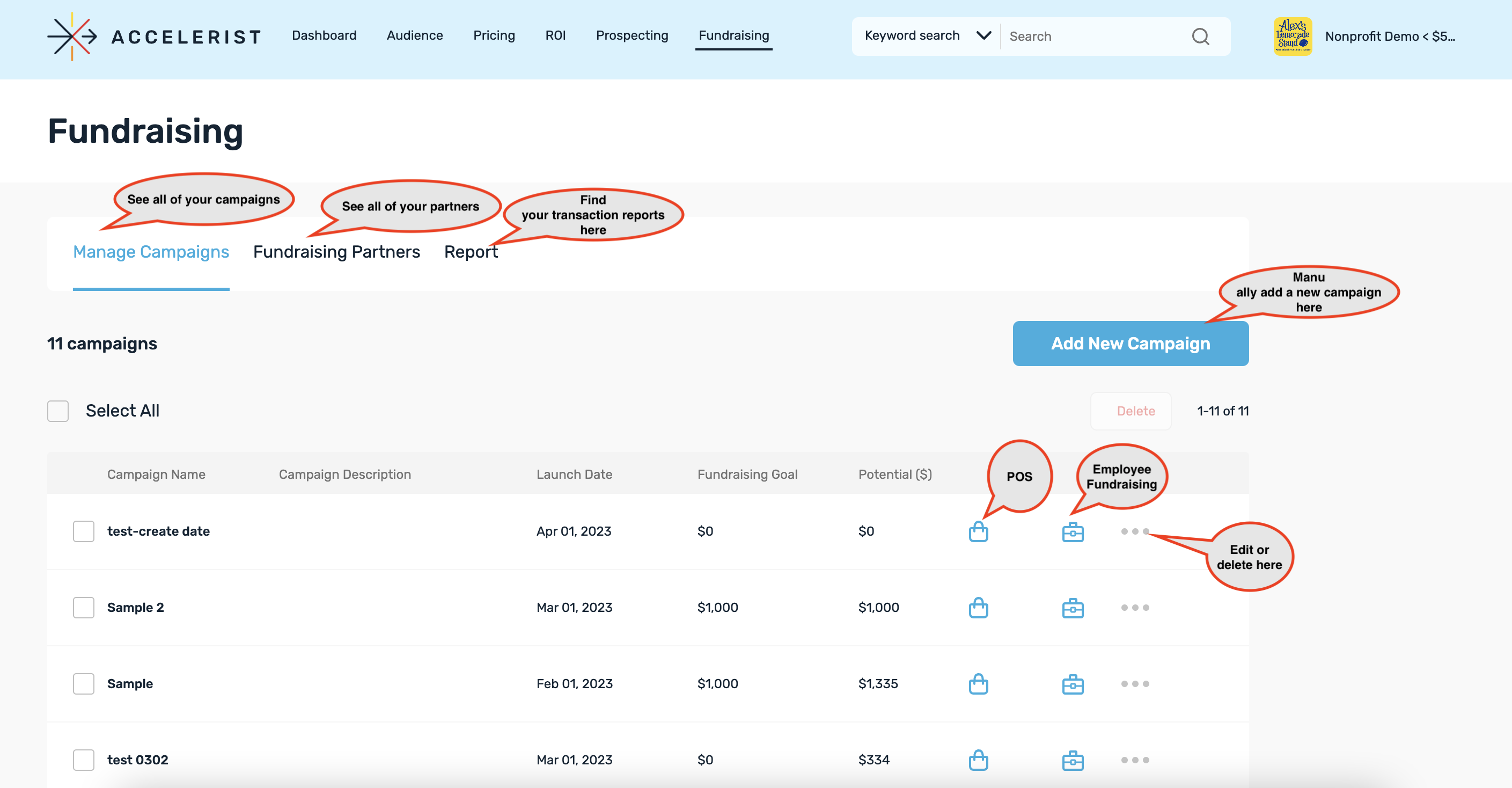
Step 2: Add a new campaign
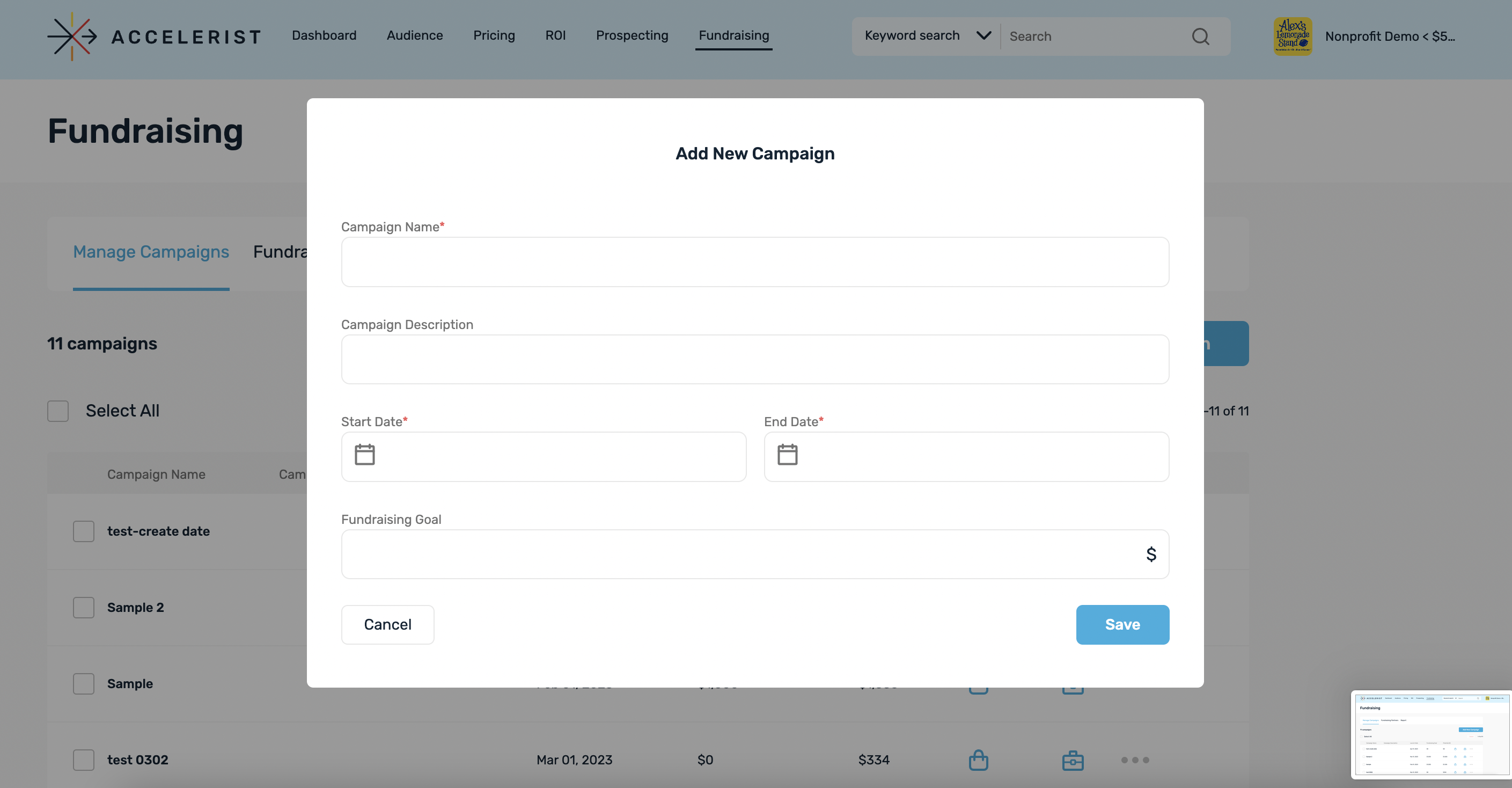
Step 3: Complete that intake form and hit save.
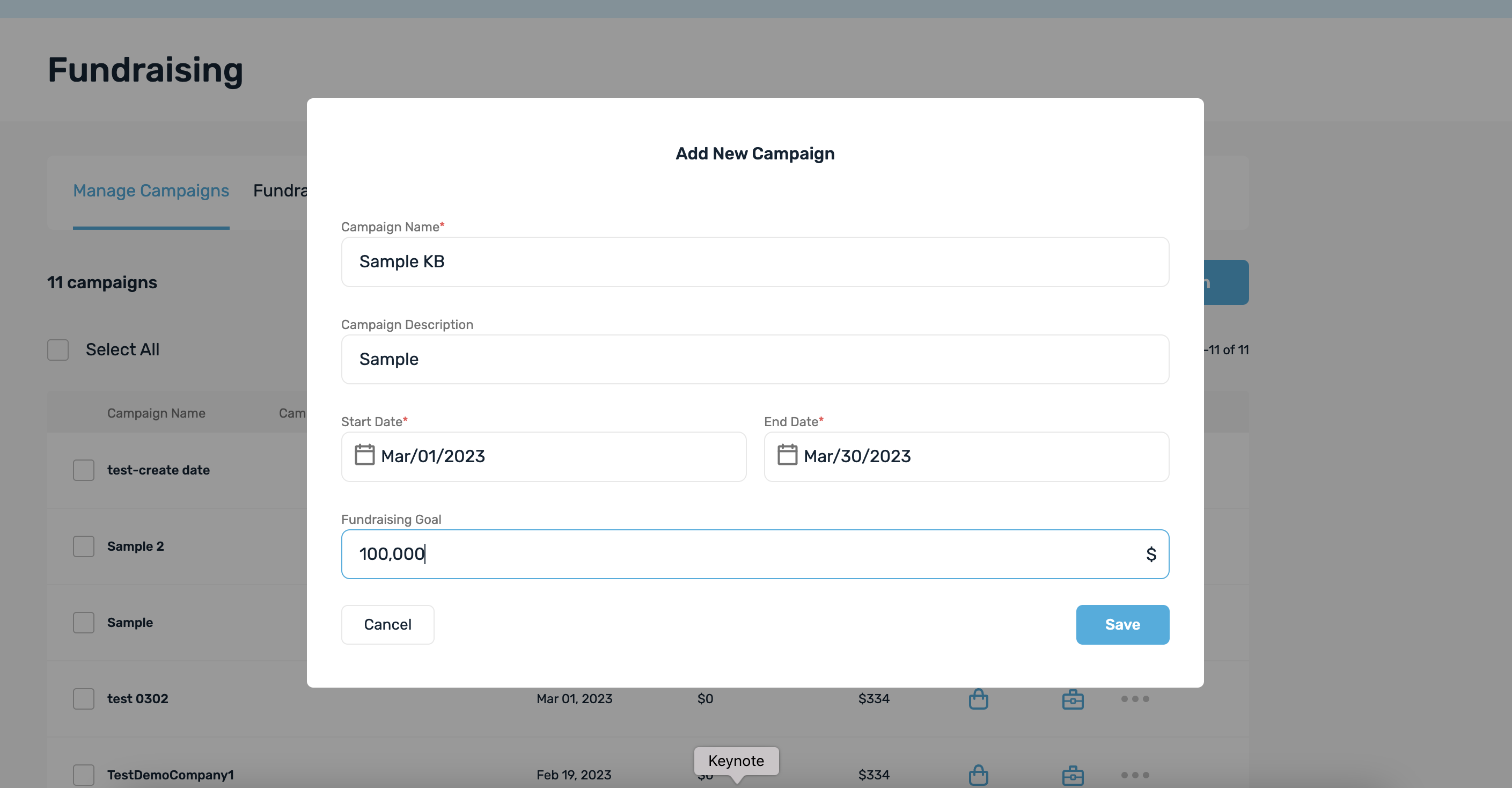
Step 4: After hitting save, see your campaign appear.
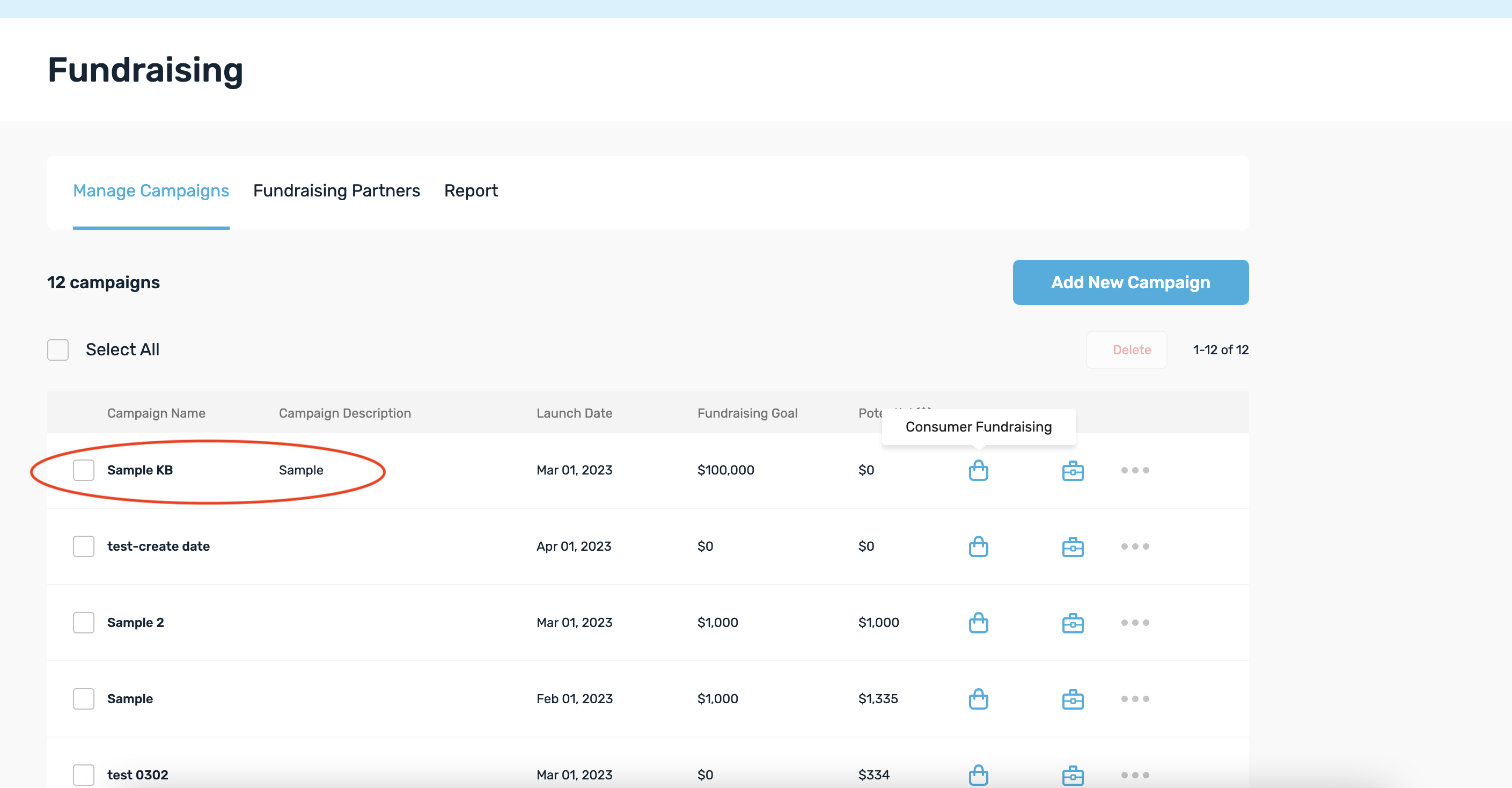
Step 5: Select the Shopping Bag for POS and select your colors, font, donation amounts, etc.
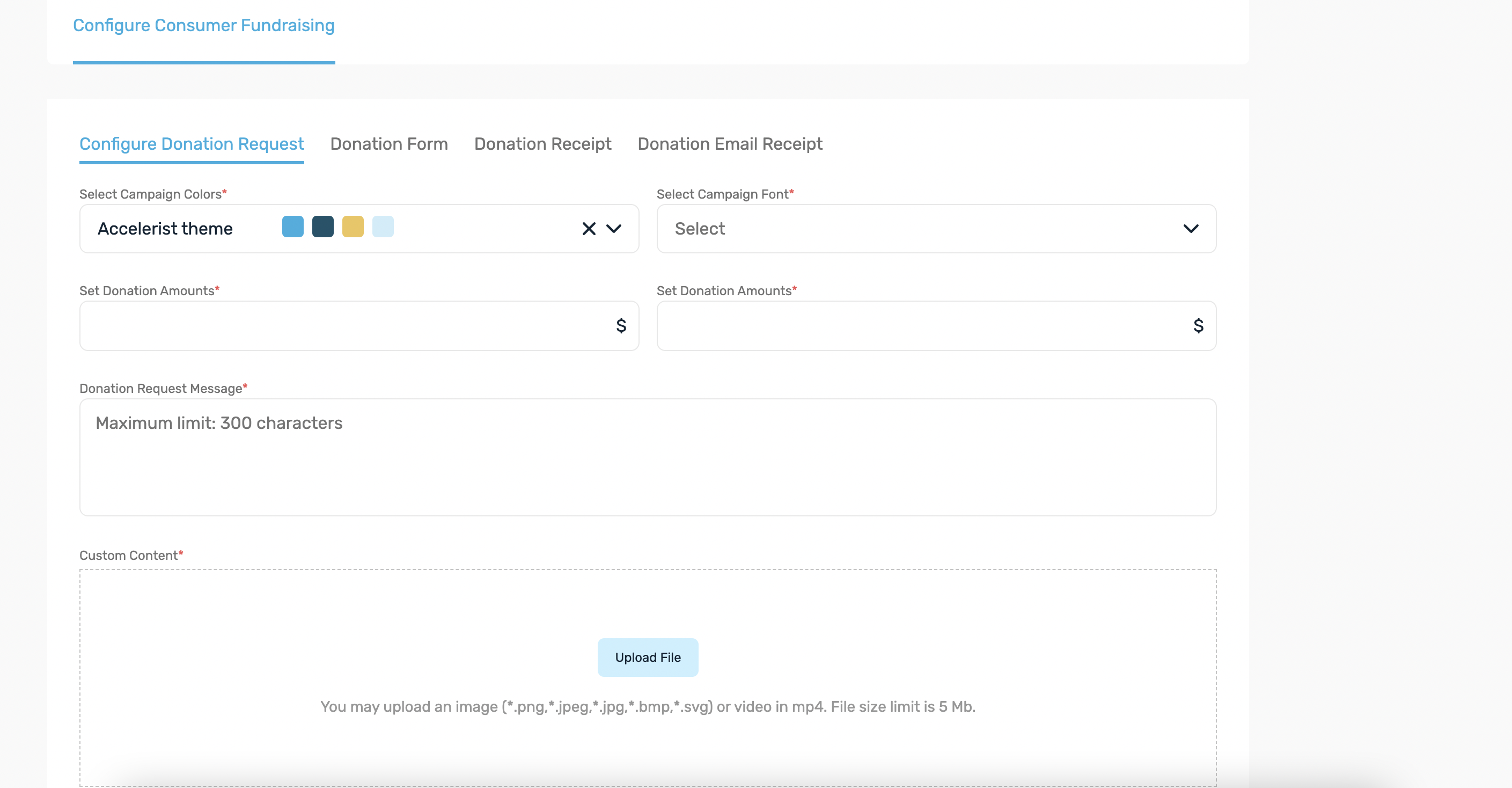
Step 6: Add in an image for your header and choose whether to cover donor fees.
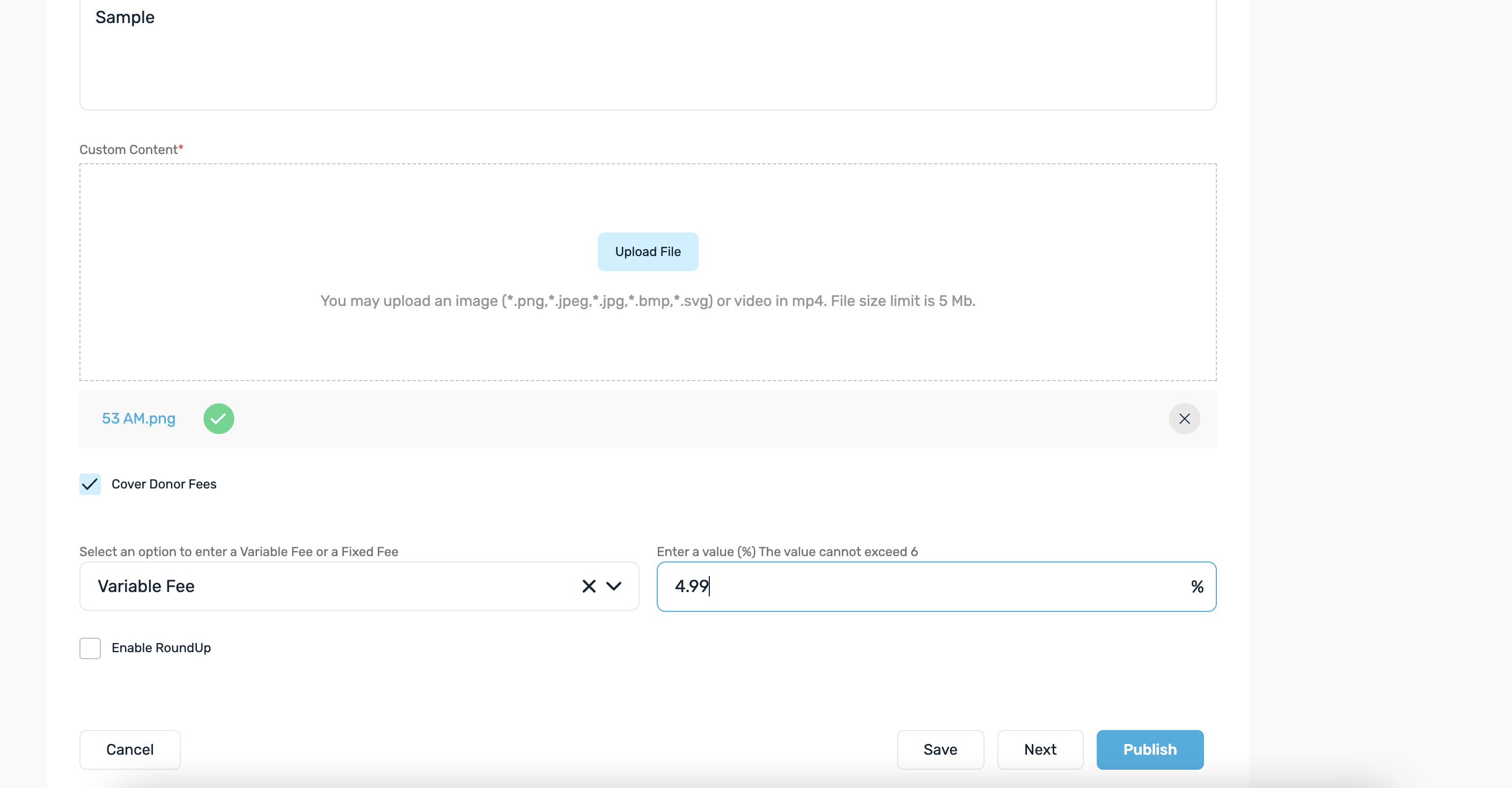
Step 7: Complete the donation form information.
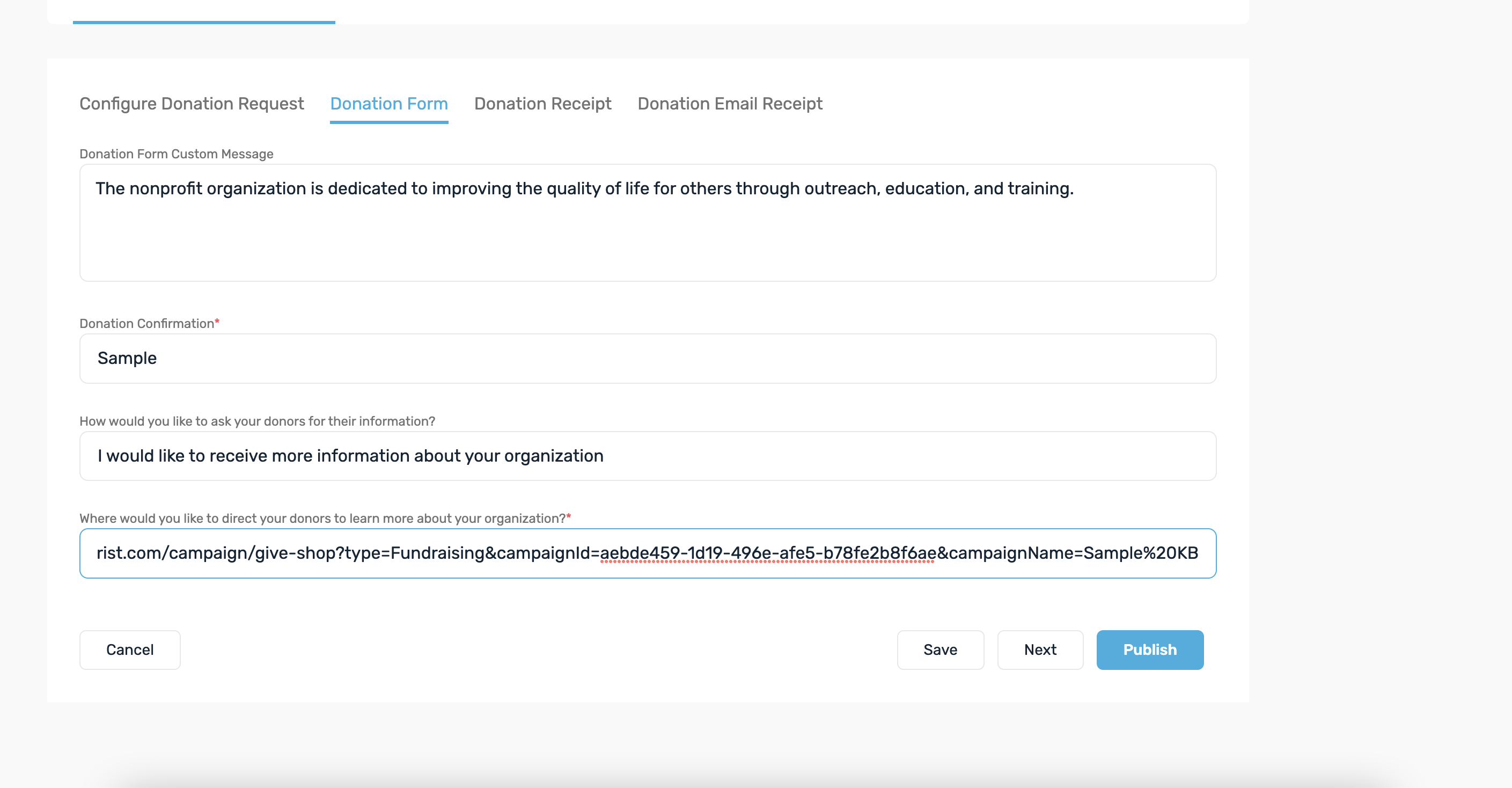
Step 8: Complete the donation receipt form.
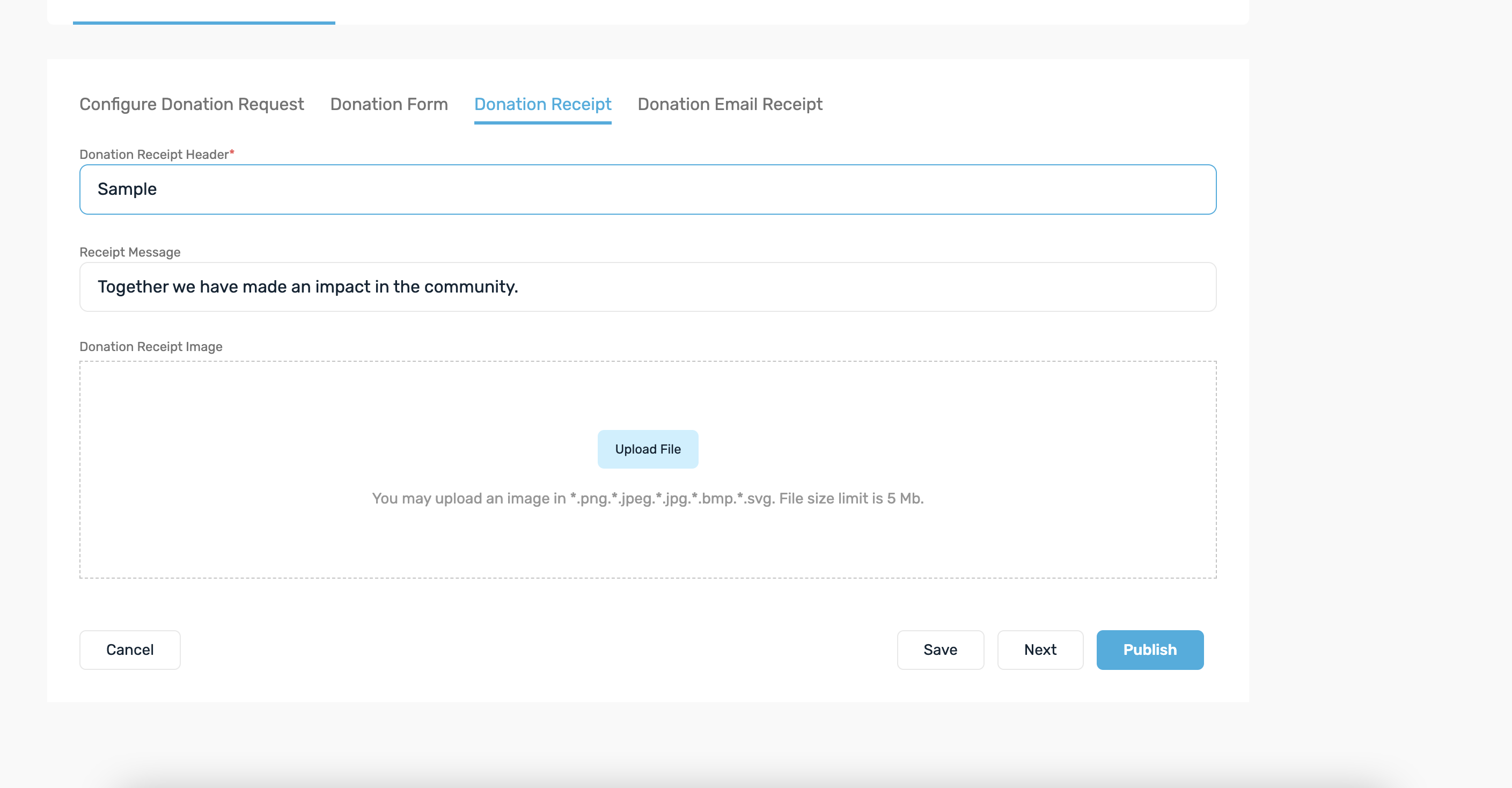
Step 9: Finalize the donation email receipt. This is where you can include a coupon.
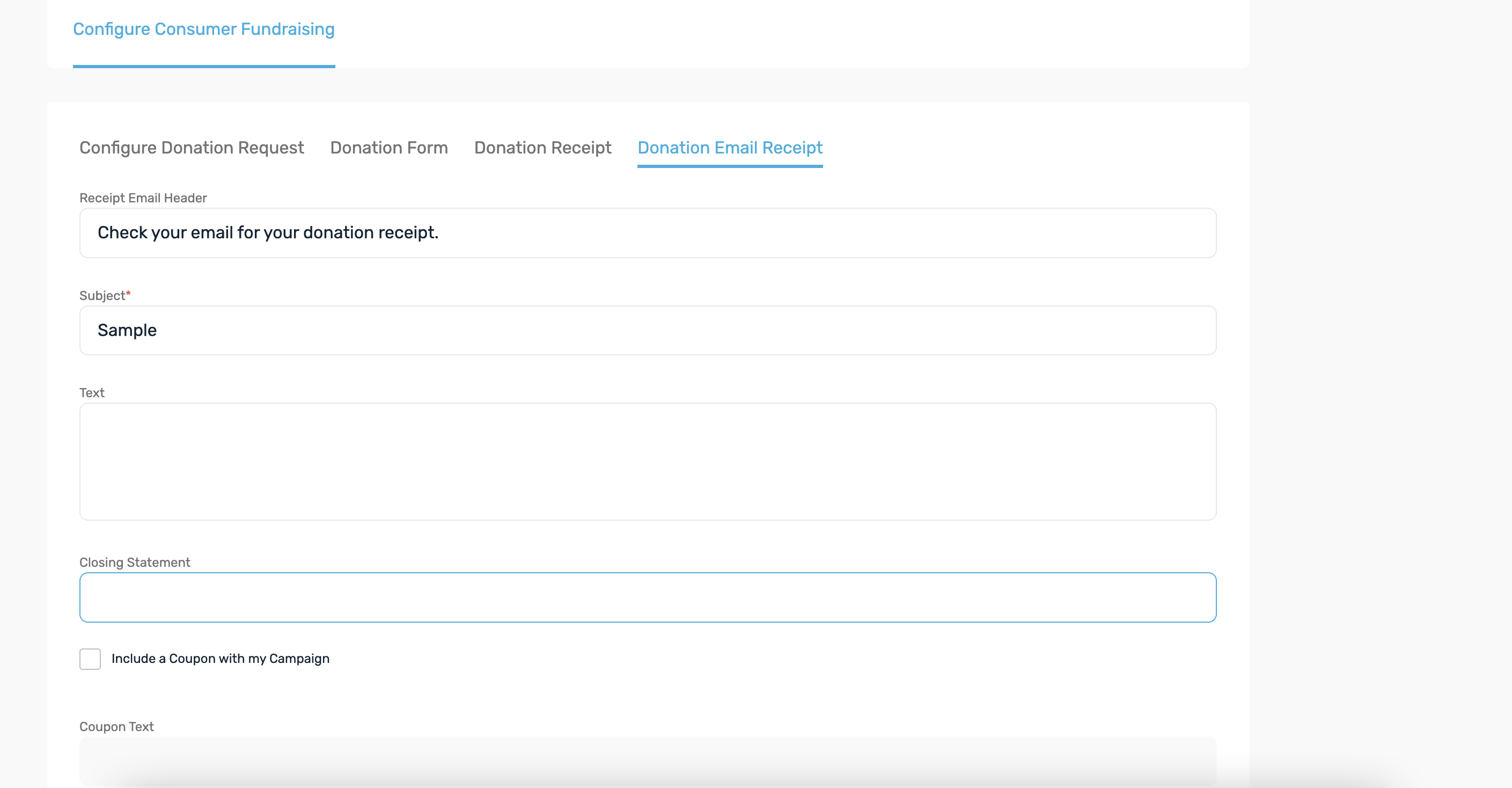
Step 10: Add in the coupon details if applicable.
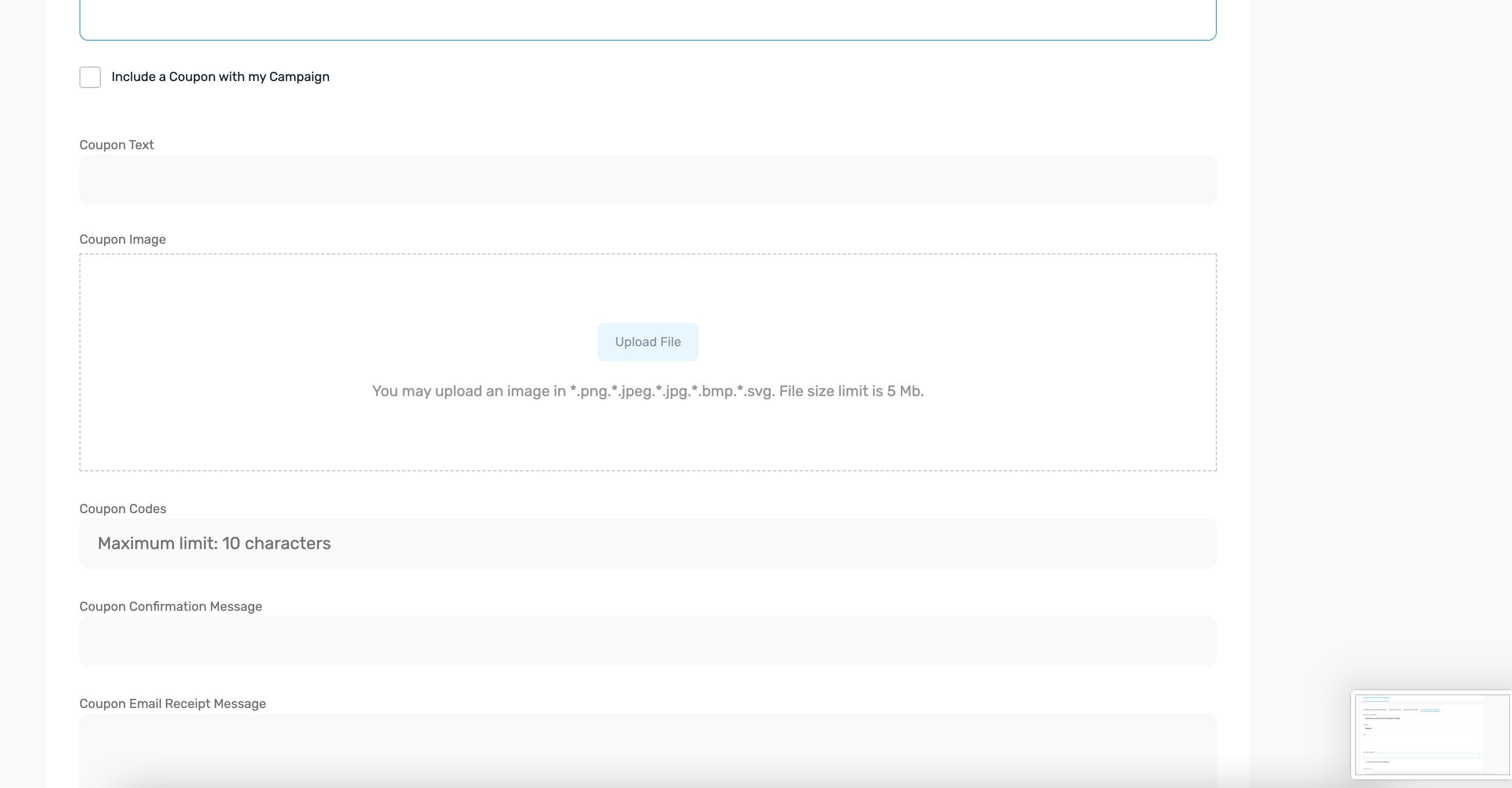
Step 11: See your completed POS campaign. At this point, Publish the campaign to see your partners, then select the partner to view a co-branded preview.