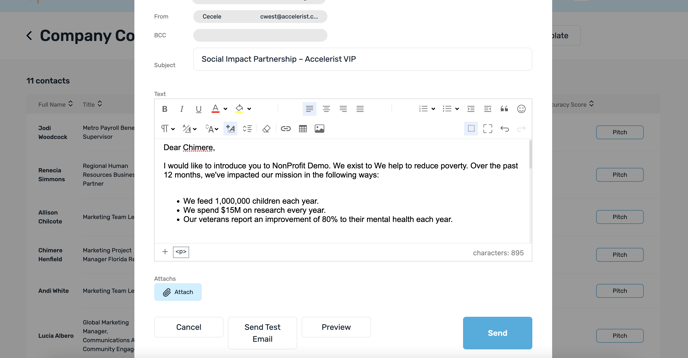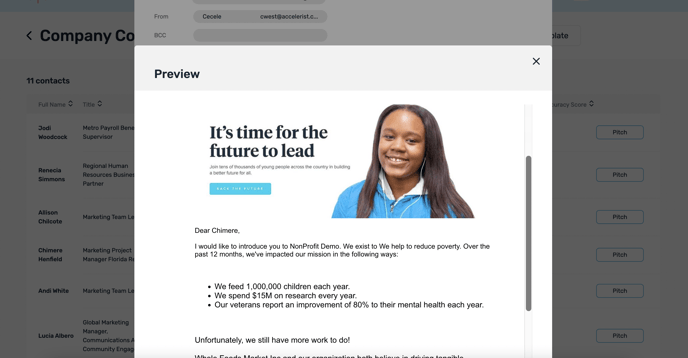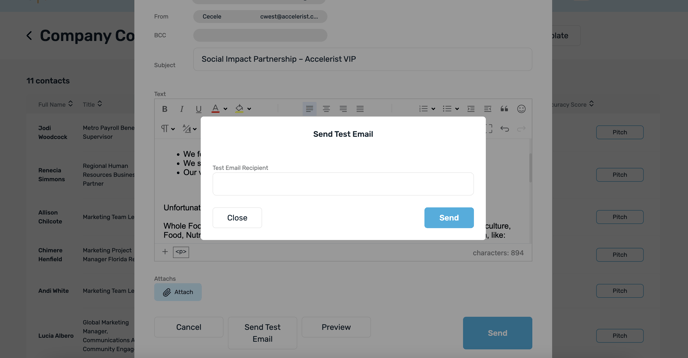- Knowledge Base
- Prospecting
- Pitching
Can I preview my pitch or test it before sending?
Yes!
You can send a test pitch as well as preview what your pitch would look like in inboxes. Follow along with the screenshots below!
Step 1: Start by navigating to the corporate profile you want to pitch
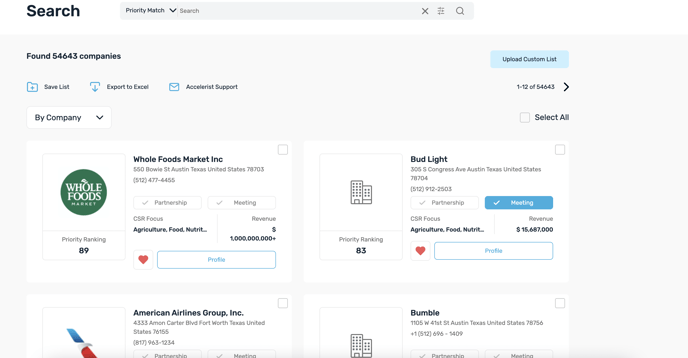
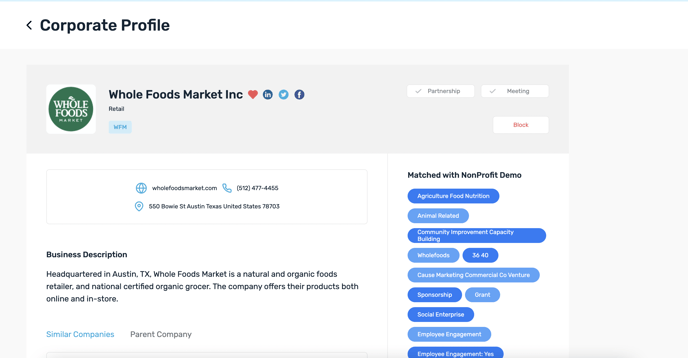
Step 2: Once in that profile navigate down to the contacts and click 'See More' to view all contacts
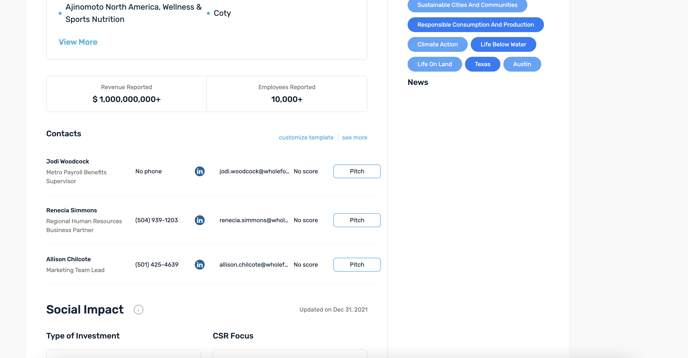
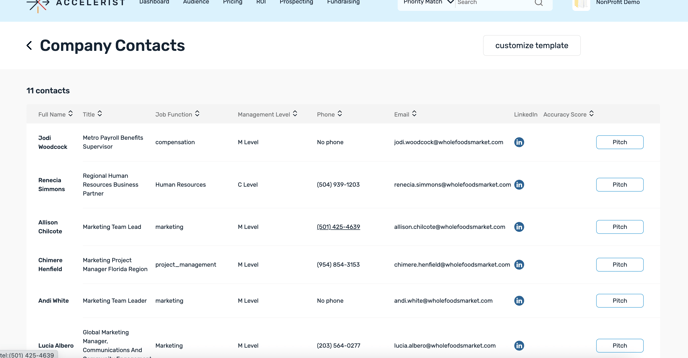
Step 3: Once you have identified the contact you want to pitch, click "pitch" and this screen will pop up- once here you can preview and send a test email.