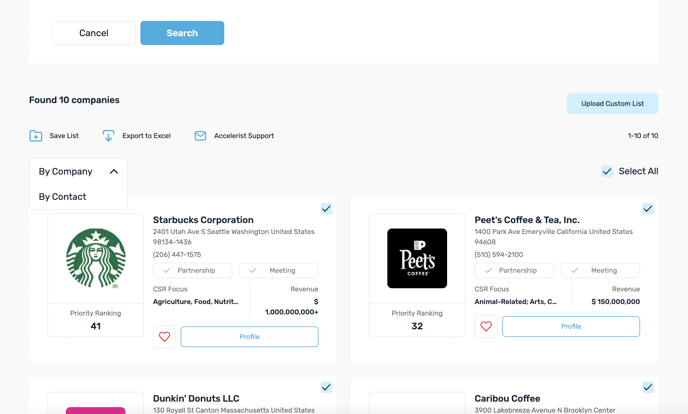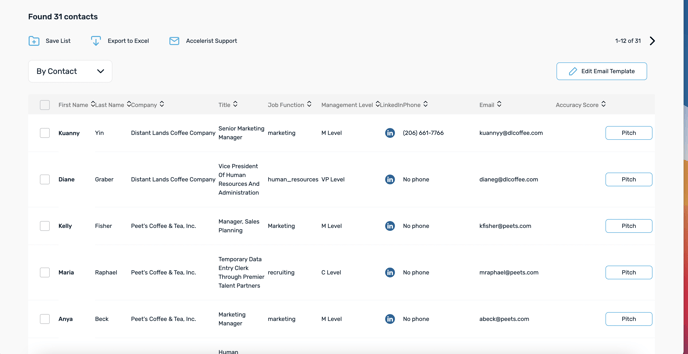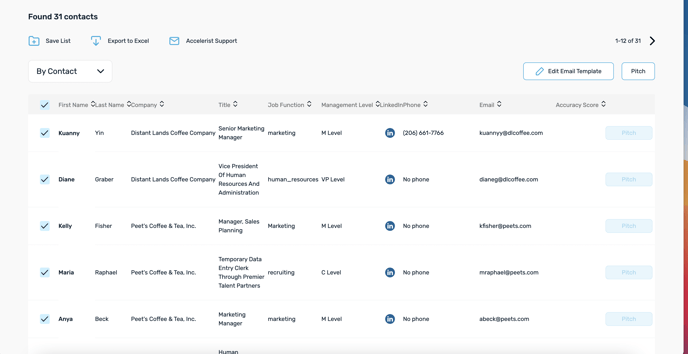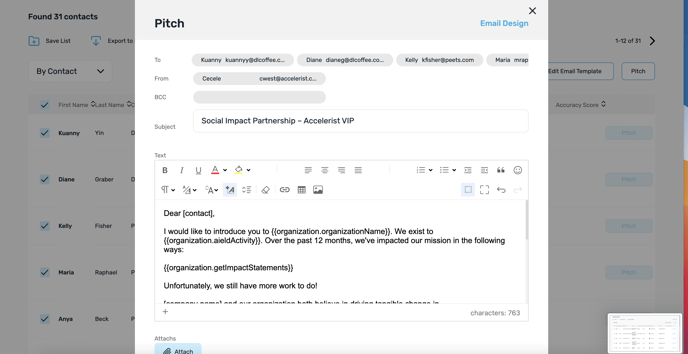- Knowledge Base
- Prospecting
- Pitching
Batch Pitching
Reach multiple contacts in a prospecting session with single touchpoint outreach.
You can utilize our batch pitching feature to send a one touch outreach to multiple contacts across multiple companies.
Step 1: Create a search session
Step 2: Filter that search by contacts
Step 3: Select the contacts you want to pitch to or select the checkbox at the top to reach all contacts
Step 4: Hit the pitch button ( Extra: Is your email design set up for a little razzle dazzle? If not, why?)