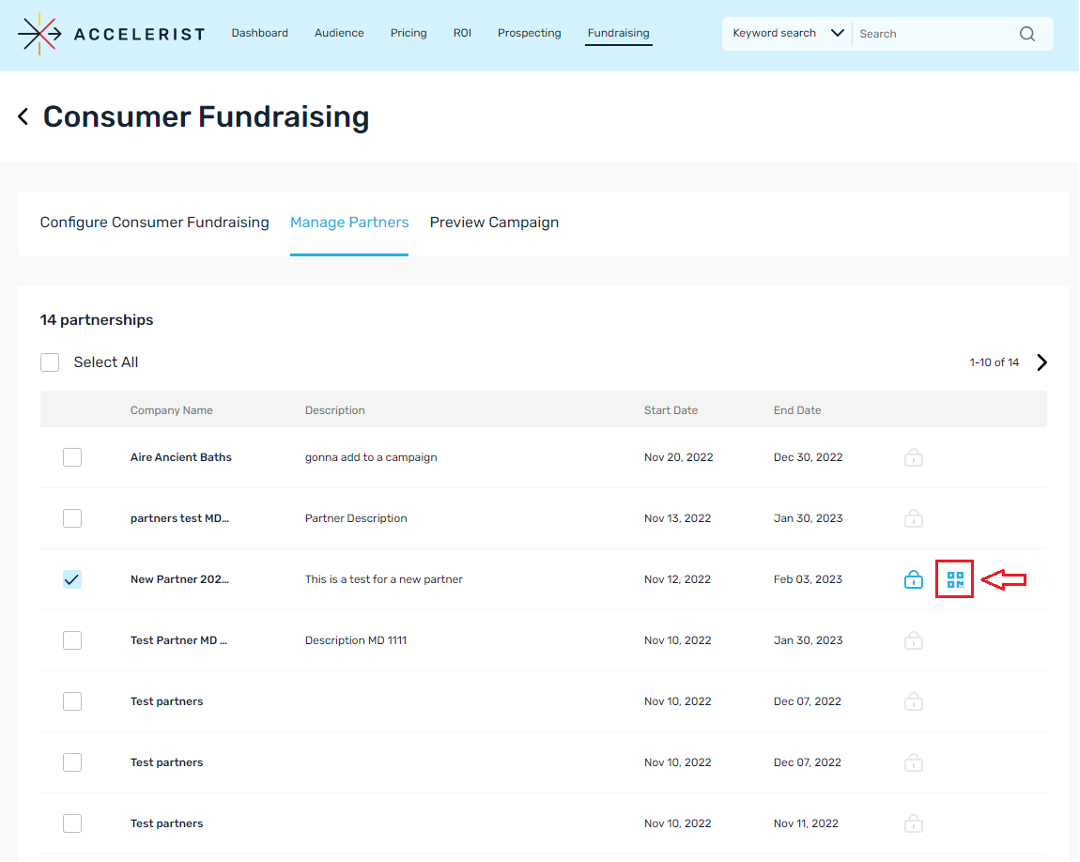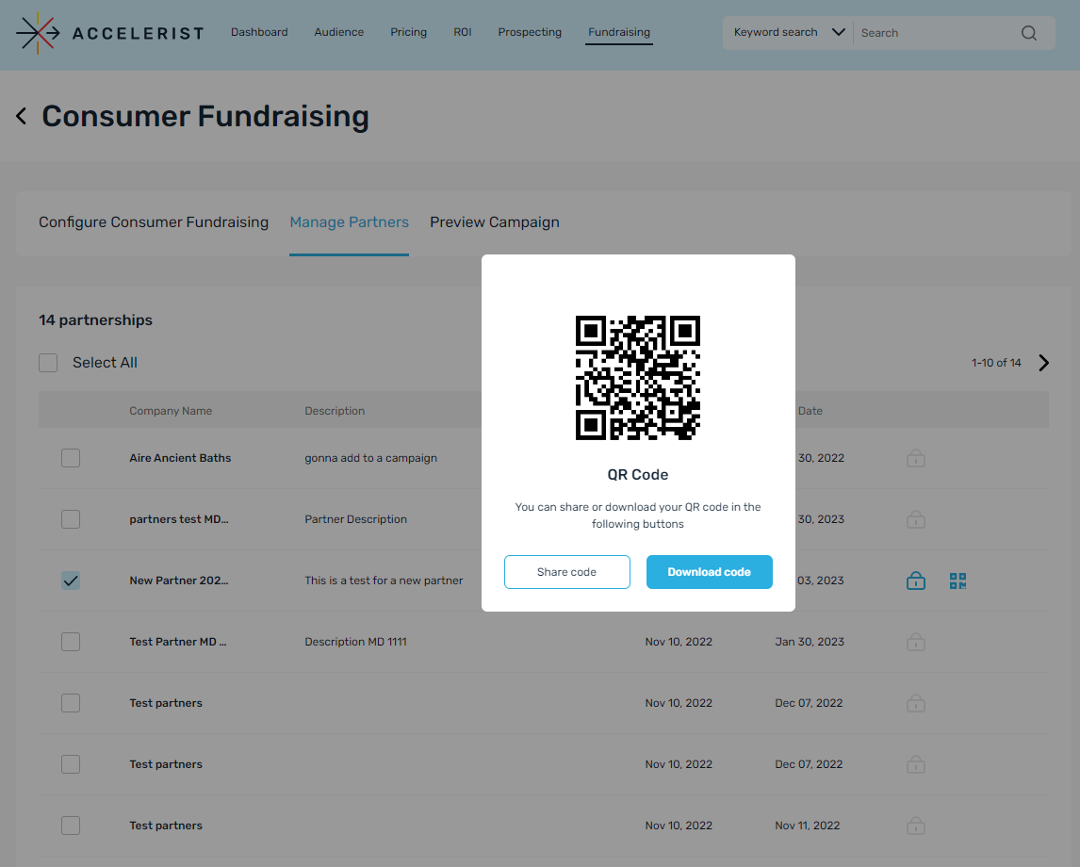Ability to add a coupon code and QR code to a Fundraising Campaign.
Coupon Code: When creating a Consumer campaign, corporate users can now see a new Coupon Code field where the text for a coupon code can be directly entered. This is found in the Donation Email Receipt tab when configuring the consumer campaign. The coupon code will then be displayed and available for consumers to use upon seeing the campaign in the donation receipt email.
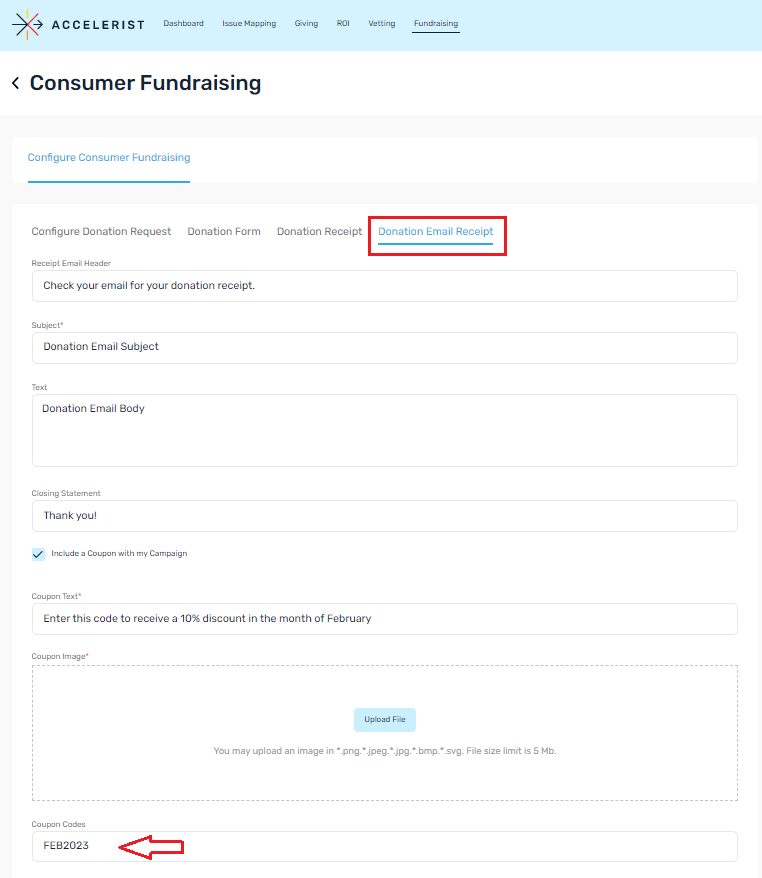
QR Code: In the Manage Partners section of Consumer Fundraising, Corporate users can generate a QR code that will point directly to the giving campaign. The QR code will display for a campaign only once it has been published. Once generated the QR code can be downloaded for use or shared via email.