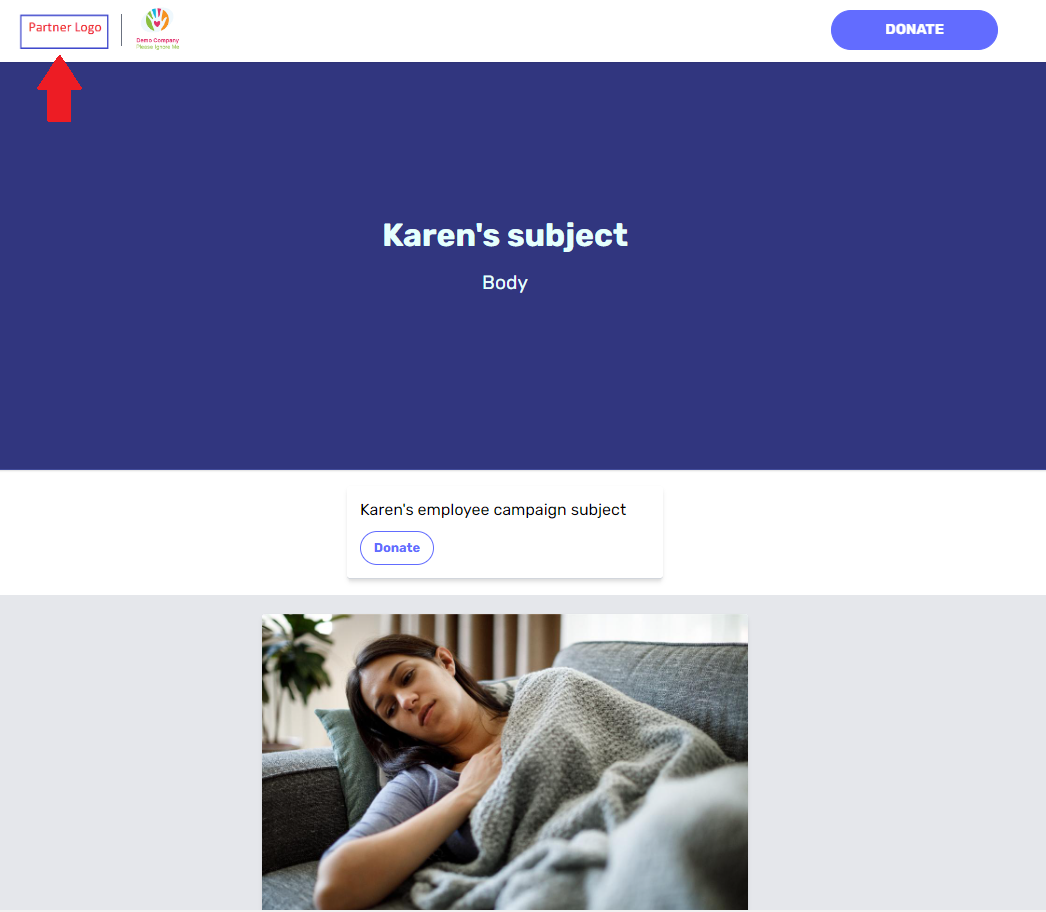Am I able to change the company logo for my campaign?
Users can now specify company logos to display on certain campaigns instead of the default company logo that is stored on the profile of organization or company.
To set up, the corporate or nonprofit user would click on the new upload image icon for the organization on the Manage Partners tab of the consumer campaign.
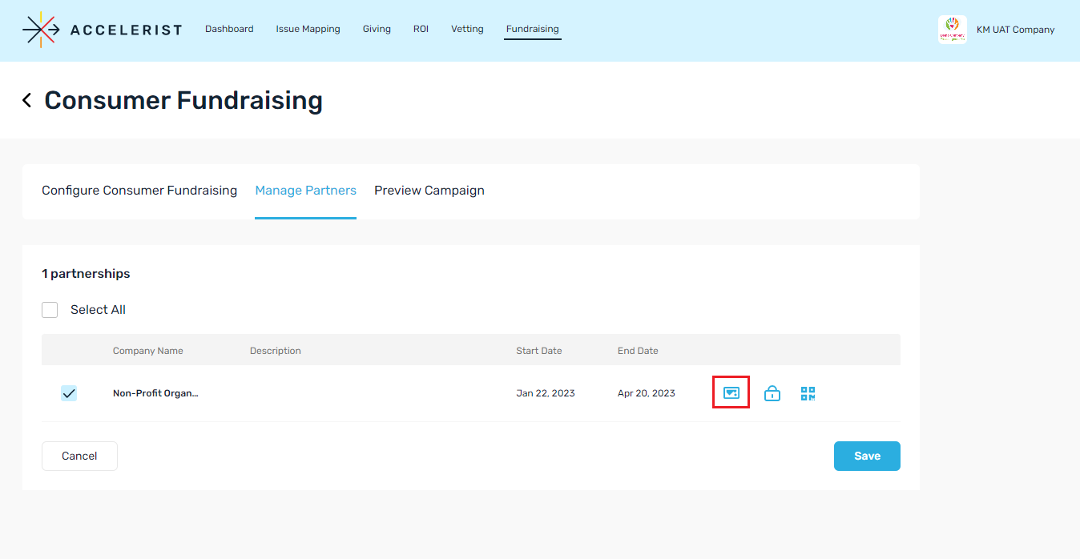
Once uploaded the image icon changes the display to indicate that an image has been uploaded. You can click on it again to upload a different image if desired.
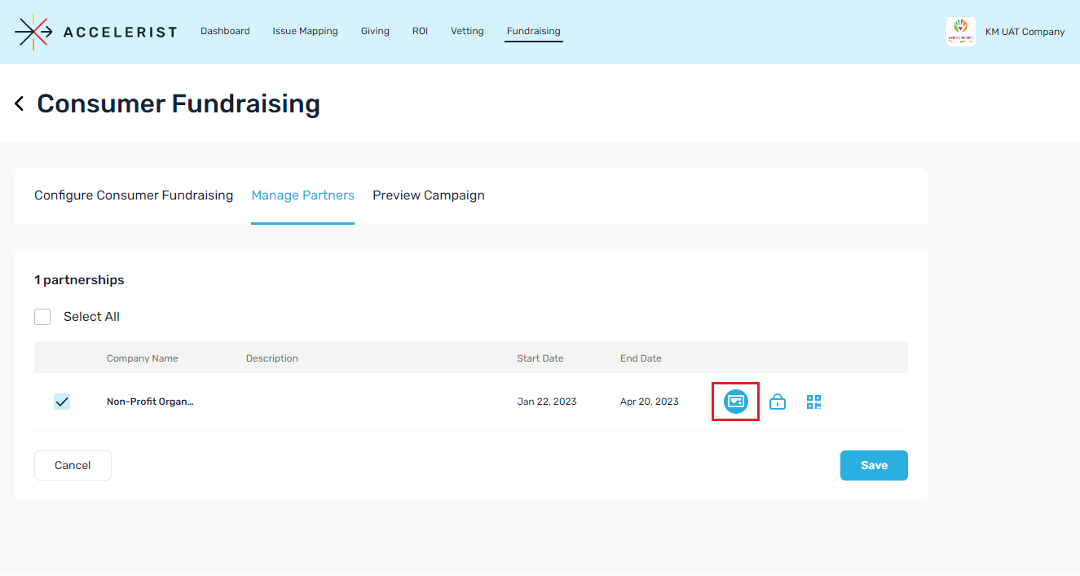
You can verify the logo by selecting the organization on the Preview Campaign tab of the consumer campaign.
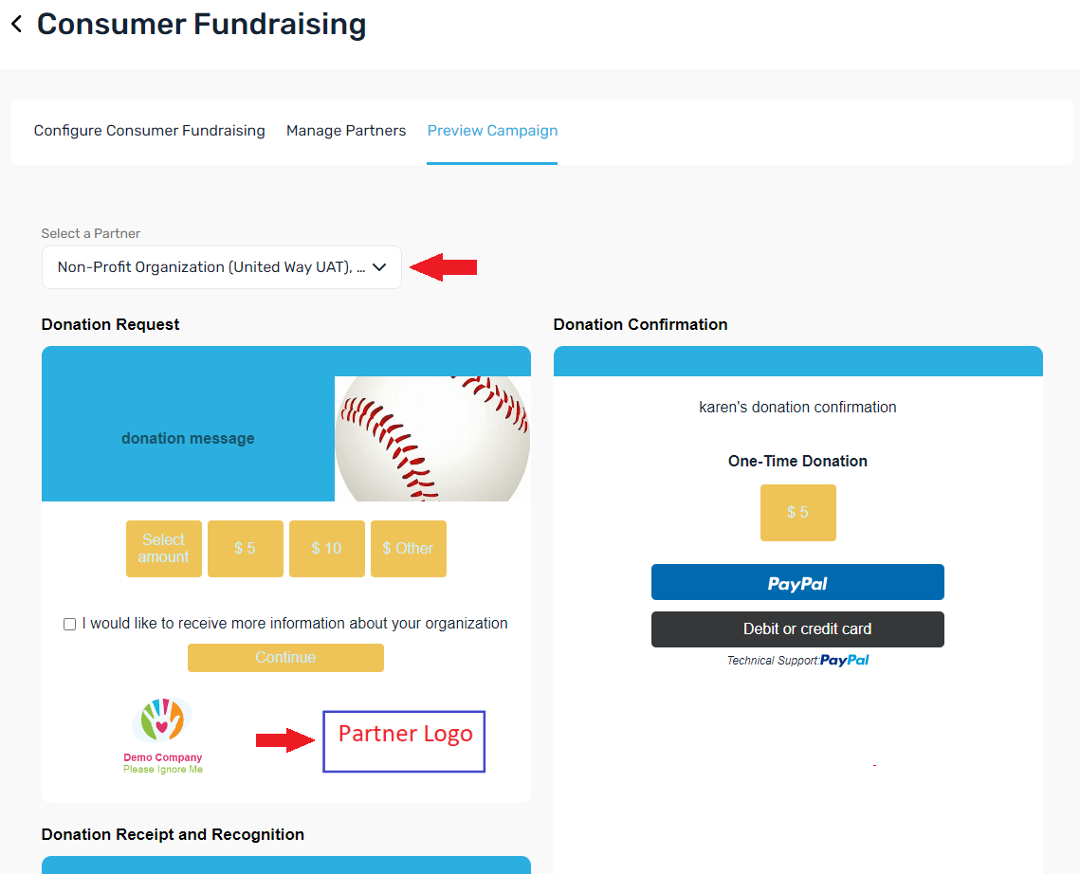
Uploaded logo will also display when you preview the employee campaign on the Managed Partners tab of the employee campaign.